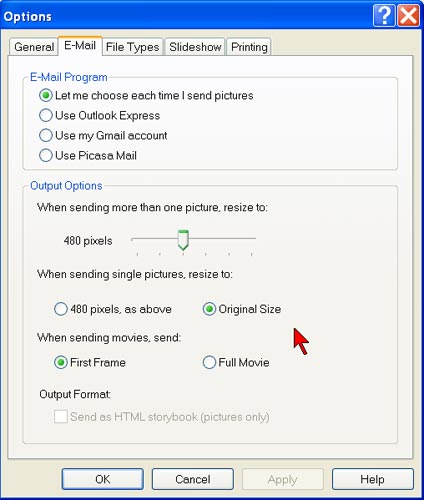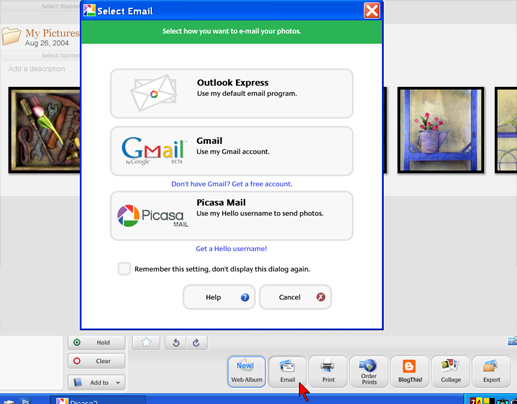|
||
|
How to send full size pictures by e-mail |
||
| Picassa by default, automatically sizes pictures for e-mail to 480 pixels long dimension, less than 25% of the pixel dimensions needed for ZAPP. This is what you need to change in Picassa so it won't reduce the image size. After opening Picassa, go to Tools>Options>E-mail and put a check in Original Size under the line labeled "When sending single pictures as per my red arrow in the picture below". Warning - You cannot send more than one picture per e-mail or Picassa will reduce the images back to 480 pixels long dimension. | ||
|
|
||
| Then select the image (only select one image per e-mail) to be e-mailed, and click on the e-mail button on the bottom (red arrow below) and choose your default e-mail program in the box that appears. | ||
|
|
||