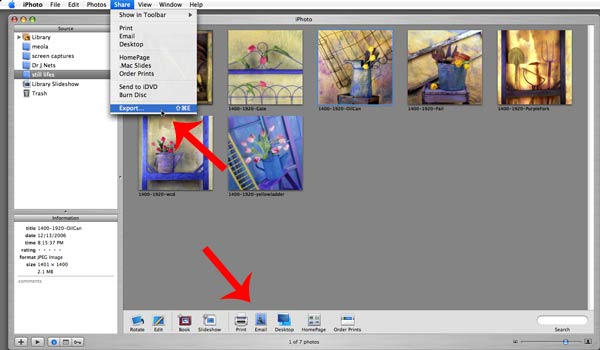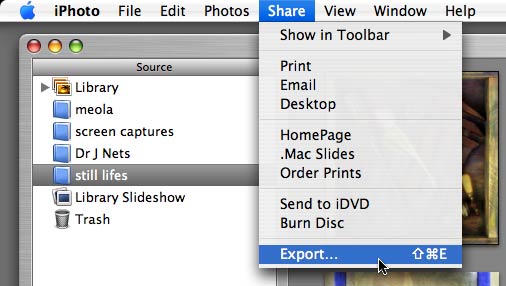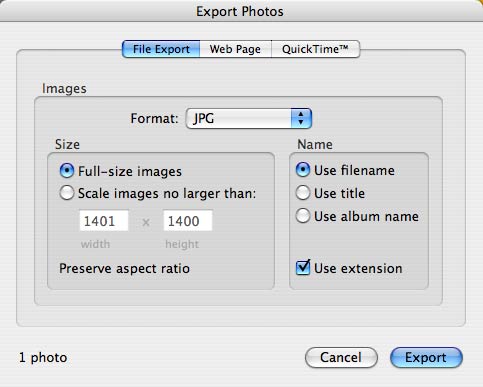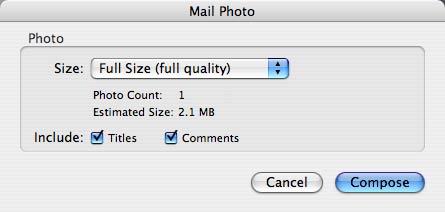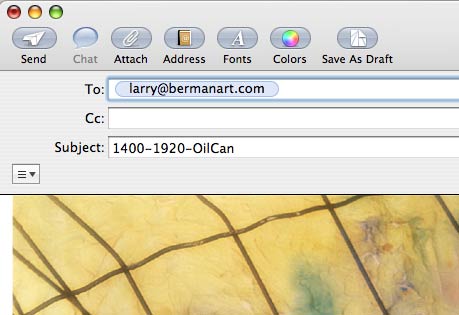|
||
|
How to send pictures from a MAC using iPhoto |
||
| Open iPhoto to the folder containing your jury images. If they are not yet JPEGs, go to Share>Export and and choose JPEG as the format (illustration #3). | ||
|
|
||
|
|
||
|
|
||
| Then click on the e-mail icon at the bottom of the iPhoto window and choose Full Size Full Quality in the size box (illustration #5). When you click the Compose button, an e-mail will be set up containing the full size JPEG as an attachment (illustration #6). | ||
|
|
||
|
|
||
|
|
||